ONLINE LEARNING SYSTEM REQUIREMENTS
DISTANCE LEARNING PROGRAMS MINIMUM SYSTEM REQUIREMENTS
TECHNICAL REQUIREMENTS FOR COMPLETING DEVRY OR KELLER GRADUATE DISTANCE LEARNING PROGRAMS THAT REQUIRES A STUDENT-PROVIDED PERSONAL COMPUTER.
Sufficient technology and Internet access is required to access online coursework for online graduate degree programs. The following list will help verify that you are adequately equipped.
- Minimum System Requirements
- Minimum Hardware Specifications
- Additional Information and Recommendations
Minimum System Requirements - Graduate Distance Learning Programs
Following is the hardware and software needed to complete your online classes at Keller:
Supported Operating Systems:
- Windows 10, Windows 8x, and Windows 7 are supported. Please note Windows RT and Windows RT 8.1 are not supported. Users on Windows 10 need to download the Windows 10 Anniversary Update to submit Canvas assignments).
- Mac OS X 10.10 (Yosemite) and higher is supported for most online course materials, but there may be applications that require a supported Windows Operating System. Therefore, please be prepared to run a virtual machine environment such as Parallels desktop, vmWare Fusion, Oracle VirtualBox or use BootCamp with an installed and supported Windows Operating System (as mentioned above) if you elect to use a Mac computer.
IMPORTANT: We highly recommend that you have administrative rights to the computer used for college coursework. If you must use a computer over which you do not have administrative rights (such as a library computer or a workplace computer), you may experience difficulties with needed functions, such as installing plug-ins. Students using library or workplace computers will have limited support options due to access limitations on such networks. Check with your workplace IT department to ensure that you may access course materials from your company’s network.
Microsoft Office 2016 (Windows) or Microsoft Office 2016 (Mac). (NOTE: This software will be available to matriculating students at deeply discounted pricing through the Student Software program after you have begun taking courses. Office 2016 is also available at no charge through Keller’s online lab environment.)
ISP account for Internet access and email address. (See more on Internet connectivity specifications below.)
Supported Internet Browsers:
The following are supported browsers. Major releases of browsers are generally supported within 60-90 days of their public release date. Due to the rapid release cycles of some supported Internet browsers, the two latest releases of each browser are supported. When using older versions of a browser, users risk running into problems with the course software.
- Windows Users
- Microsoft Internet Explorer 11 and Edge 39 and 40 (Please make sure your operating system is also current as noted in the computer specifications lesson; you may need to download the Windows 10 Anniversary Update to submit Canvas assignments)
- Google Chrome 59 and 60
- Mozilla Firefox 54 and 55
- Mac OS Users
- Apple Safari 9 and 10
- Google Chrome 59 and 60
- Mozilla Firefox 54 and 55
Internet Browsers not mentioned above are NOT currently supported and may not meet all requirements of your coursework.
Internet Browser Settings:
Please refer to your browser's Help features to check these settings.
- Pop-Up Blocker should be disabled
- Java Script should be enabled
- Java should be enabled
- Cookies should be enabled
Plug-ins:
The most recent version of the following plug-ins are required for many of the resources available in your online courses.
All plug-ins needed to participate in components of your online classes are available at no additional cost. It is recommended that you review the list of plug-ins and install them prior to beginning your coursework.
Minimum Hardware Specifications:
Minimum PC Specs for Business and Management
The following minimum technical PC specifications apply to students in business and management programs:
- Intel Core 2 Duo - or AMD - 3 GHz processor
- 4 GB of RAM
- CD-RW/DVD-ROM drive - Note that some software may require a DVD drive for installation
- Hard drive: 160 GB minimum
- Graphics card and monitor capable of 1024x768 display
- Stereo sound card, speakers and/or headset, microphone
- A Webcam may be required in courses in some programs. Check with your student support advisor.
Additional requirements for all electronics students taking online coursework:
- USB 2.0 port(s), min USB 3.0 preferred
- A webcam with still camera capabilities
- Video/graphics - Open GL® capable 3D graphics card recommended (SVGA resolution video adapter with 1024x768)
NOTES:
- Specific curricula for college courses may require additional software purchases. Any additional software requirements will be provided in the syllabi for your courses.
- Computer specifications are reviewed and revised bi-annually to accommodate changes in technology. While every attempt is made to ensure that these specifications satisfy all curricular needs for students completing courses, Keller reserves the right to require upgrades in the event of technology changes. Students will be given 90 days notice before such changes are implemented.
- While tablets, netbooks, smartphones and other mobile devices may allow for some completion of coursework, they are not guaranteed to work in all areas. Please ensure you have a Windows or Mac based computer available to complete coursework in the event your selected mobile device does not meet the needs of the course.
- Students who need assistive technologies will have different computer and technology requirements. Please check with your Student Services counselor to determine the requirements for the specific technologies needed to support your classes.
- For questions regarding these requirements, please phone the Help Desk at
877-306-4283.
Additional Information and Recommendations
Internet access is required to participate in online components of your college courses at Keller. The minimum Internet speed is 512 kbps. An Internet Service Provider (ISP) will provide you with the software and access necessary to utilize the internet in order of preference:
- Broadband: (Cable, or DSL) connection is highly recommended for optimal student experience and is required for all technical programs.
- Satellite and/or Cellular (3G/4G/LTE) may also be used
If you connect to the Internet through your company, you may need to ensure that appropriate plug-ins and access rights are available to you. Check with your IT department to ensure that you may access course materials from your company's network.
A valid email address, which is checked frequently, is required for participation in components of your coursework. All students are provided with a University supplied email address, which is our preferred and recommended option. This will help you avoid issues with Spam blockers and other problems that may prevent you from receiving email from your professors. It will also enable you to participate in special student offers that are available only to students with a ".edu" email address. If you change your email address, you must supply the correct address to Keller Student Services. You can access your University supplied student email account by logging in to the student portal and clicking the My Student Email link.
Computer and Internet Security
The ease and convenience of accessing educational materials through the Internet brings with it the need to ensure that our computers do not become targets of unwanted and often malicious attacks and intrusions by computer viruses and/or hackers.
To prevent this, we recommend using an anti-virus package and a firewall. Your computer is subject to virus attack whether you're surfing the internet or getting information from USB drives, DVDs or a network. Email attachments are particularly vulnerable.
We recommend using a security software to help guard against viruses, spyware, and other malicious software from one of the major vendors; such as McAfee, Windows Defender, or similar to protect your computer from viruses and other types of computer threats. Since an anti-virus/anti-malware program is no better than its virus definitions, virus definitions should be updated regularly, preferably on a weekly basis.
Personal firewalls are another means to protect your computer from malicious activity when you are connected to the Internet. Windows comes with a built-in personal Firewall. It is recommended that you enable the Windows Firewall and learn how to use this application. A firewall can help prevent hackers or malicious software (such as worms) from gaining access to your computer through a network or the Internet. A firewall can also help stop your computer from sending malicious software to other computers. Most of the major anti-virus vendors also supply firewall software along with their protection options.
Along with keeping your antivirus updated, it is equally - if not more important to also ensure that your Windows and Mac computer updates are current. As Microsoft & Apple find weaknesses in their Operating Systems, they post updates that can be downloaded and installed. These updates can be set to occur automatically, but they may at times require user input to complete the update. Your Operating System updates should be checked on a weekly basis.
Screen Settings
Your screen resolution (size) should be set at minimum to 1024 x 768 or higher. Students using Netbook computers or computers unable to meet the minimum requirements for screen settings may require the use of an additional monitor capable of displaying the supported resolution.
Have additional questions about our online learning technical requirements? Request more information or call 866-606-4956 and a member of our team will be glad to help.